IF: "Monster"
Illustration Friday
I had fun with this one. I didn't originally plan it the way it ended up though. I was just going to make the drawing of the monster holding a cat and leave it at that, but halfway through finishing it the title sprang into my head and I went with it. I've included links to seven steps that I passed through while creating the final image. So... do you think I have a future in illustrating children's books? Comments would be awesome.
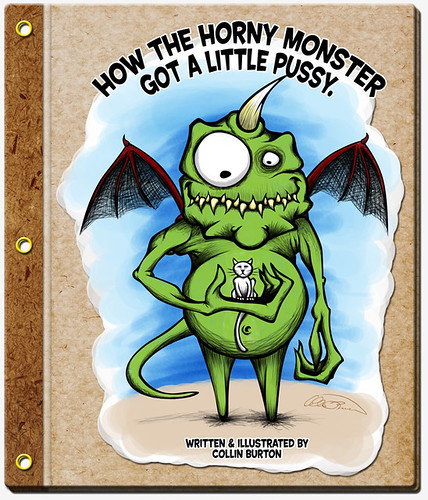
(click here for the update if you arrived by the direct link)
2006.03.24 "Monster" - Step 1

This is the initial sketch completed in about 30 minutes or so. I never time myself. It felt like 30 minutes.
2006.03.24 "Monster" - Step 2

I opened the sketch in Photoshop after scanning it, dropped it into my standard "Illustration Friday" shell and then used the Pen tool (P) to draw a shape layer around it.
2006.03.24 "Monster" - Step 3

Then I switched the Pen tool from "add" to "subtract" and began removing the mass that isn't needed for the lines. As you can see the face is done at this point.
2006.03.24 "Monster" - Step 4

Now it's all lines. Vector lines, I should add, that can be scaled to any size and still remain crisp. Thank Heaven for vector shapes.
2006.03.24 "Monster" - Step 5

Now I've added base colors for the monster. I still wasn't sure what color I was going to make the cat at this point.
2006.03.24 "Monster" - Step 6

I added another layer above the color layer, set the layer property to "multiply" and started drawing the lines with the Brush tool (B).
2006.03.24 "Monster" - Step 7

About halfway before this point I had an idea that amused me – and led to the final version – which required abandoning my somewhat regular format. I tossed out the border, changed the canvas size and did more Photoshop hoodookookery to arrive at the final version. I didn't document how I did the rest. Perhaps another time.
I had fun with this one. I didn't originally plan it the way it ended up though. I was just going to make the drawing of the monster holding a cat and leave it at that, but halfway through finishing it the title sprang into my head and I went with it. I've included links to seven steps that I passed through while creating the final image. So... do you think I have a future in illustrating children's books? Comments would be awesome.
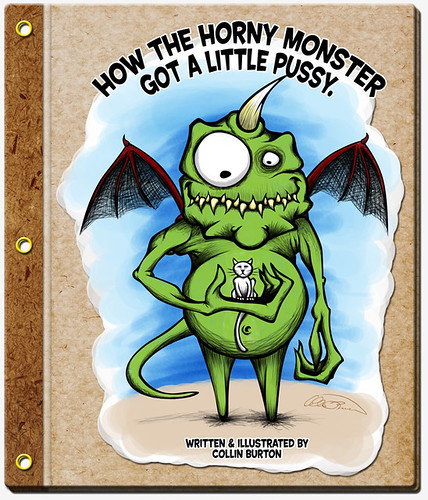
(click here for the update if you arrived by the direct link)
2006.03.24 "Monster" - Step 1

This is the initial sketch completed in about 30 minutes or so. I never time myself. It felt like 30 minutes.
2006.03.24 "Monster" - Step 2

I opened the sketch in Photoshop after scanning it, dropped it into my standard "Illustration Friday" shell and then used the Pen tool (P) to draw a shape layer around it.
2006.03.24 "Monster" - Step 3

Then I switched the Pen tool from "add" to "subtract" and began removing the mass that isn't needed for the lines. As you can see the face is done at this point.
2006.03.24 "Monster" - Step 4

Now it's all lines. Vector lines, I should add, that can be scaled to any size and still remain crisp. Thank Heaven for vector shapes.
2006.03.24 "Monster" - Step 5

Now I've added base colors for the monster. I still wasn't sure what color I was going to make the cat at this point.
2006.03.24 "Monster" - Step 6

I added another layer above the color layer, set the layer property to "multiply" and started drawing the lines with the Brush tool (B).
2006.03.24 "Monster" - Step 7

About halfway before this point I had an idea that amused me – and led to the final version – which required abandoning my somewhat regular format. I tossed out the border, changed the canvas size and did more Photoshop hoodookookery to arrive at the final version. I didn't document how I did the rest. Perhaps another time.
Comments
Lou: Sharing steps is something I'm working at. I would have liked to show more, but I tend to forget. So it goes.
Bron Smith: Thanks!
Retropolitan: Yes, I do. The original sketch was done with pencil, but everything on the computer I do with a 12" x 9" Intuos2 tablet. It takes getting used to, but if you work at it I feel it's worth it. As for if its worth the money, it was a Christmas gift so most definately. Although I'm seriously considering buying an Intuos3.
Now...in answer to your question on my blog. Yes...I have drawn with the pen tool in Photoshop...but, I prefer to use Illustrator. Perhaps it is because I have always used Illustrator for my vector drawings...before Photoshop had them! LOL! I guess you could say I am just comfortable drawing detailed art in Illustrator even though it is basically the same technique.